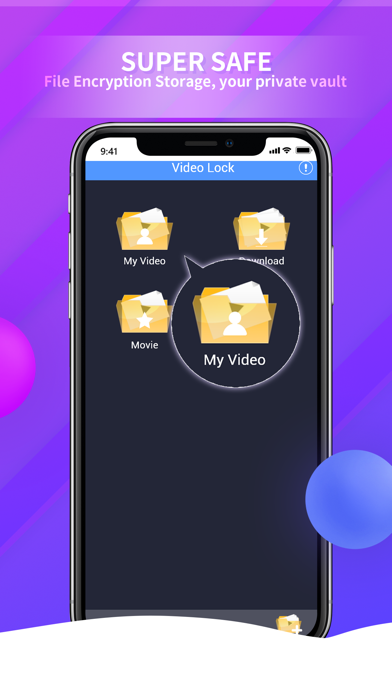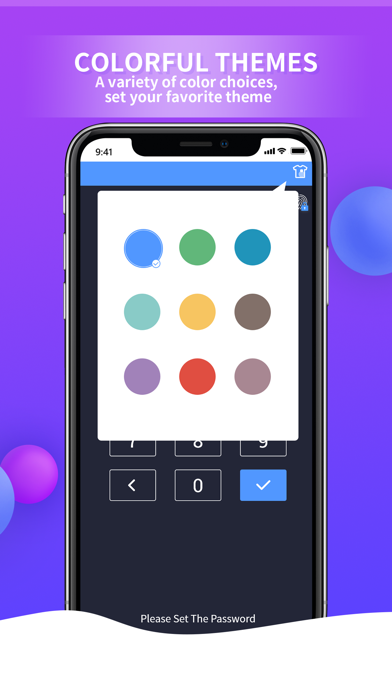VideoLock - Hide videos
Vývojář: ShenZhen MeiMi Network Technologies CO., LTD.
Video Lock is a super powerful privacy protection app that cleverly and secretly hides video files that you dont want to see.
With video locks, you can easily protect your videos from snooping. Private data is securely encrypted and hidden via AES. From now on, you can completely relax, because no one will visit your private video privately.
Reliable, fast and easy.
True encryption: Other apps can only hide files, but video locks encrypt your private videos. Not only are they hidden, but they are also securely encrypted via AES. So no one can access your private files. Provide true security for truly important videos.
Not only that, but it also has a beautiful interface and browsing design, so you can enjoy your private video content anytime, anywhere.
Features:
Encryption - Hidden video, not only moved to a secret location, but also uses advanced 128-bit AES encryption. This means that even if someone steals your SD card and copied image files, they will still be unable to view them.
Perfect video browsing and playback design, smooth video playback experience
Support fingerprint unlocking, convenient and fast
HD video encryption, never compress.
Unlimited capacity, unlimited number of videos, how many videos can be loaded by the phone.
Import all videos of mobile phone or computer with one button, and support video batch export.
The video is not backed up on the server side, there is no risk of disclosure. After uninstalling the app, the video is permanently deleted.
You can set up a secret mailbox to reset your password if you forget it.
- FAQ - -
1. How do I set my password in the first place?
Open video lock ->Set password above 4 digits -> Confirm password
2. How to change the password?
Open video lock -> Settings
Reset password -> Enter new password -> Confirm password
3. What if I forget my password?
Open video lock -> Settings
Enter the secret mailbox -> complete them
Note: If you have forgotten your password, please follow these steps to reset your password:
Open the video lock -> Click on the forgot password at the bottom
Choose a confidential email address ->Enter your email address ->Click OK to verify your email address
View mail ->Open gallery lock again ->Enter new password ->Confirm password
More features are coming soon, so stay tuned.
Video safe, privacy video, hidden video, video encryption, secure video, video lock, private video, secret video, video capture, video locker, sensitive video, encrypted video, video protection
If you have a better video lock and its localized translation, or any questions and suggestions, please feel free to contact us at [email protected].